Host your event for FREE
on Pasifikan
List your events in 3 easy steps
Step 1: Account setup
Go to your profile from the top right menuof Navbar.
Step 2: Provide event details
Step 3: Verification
Managing your events
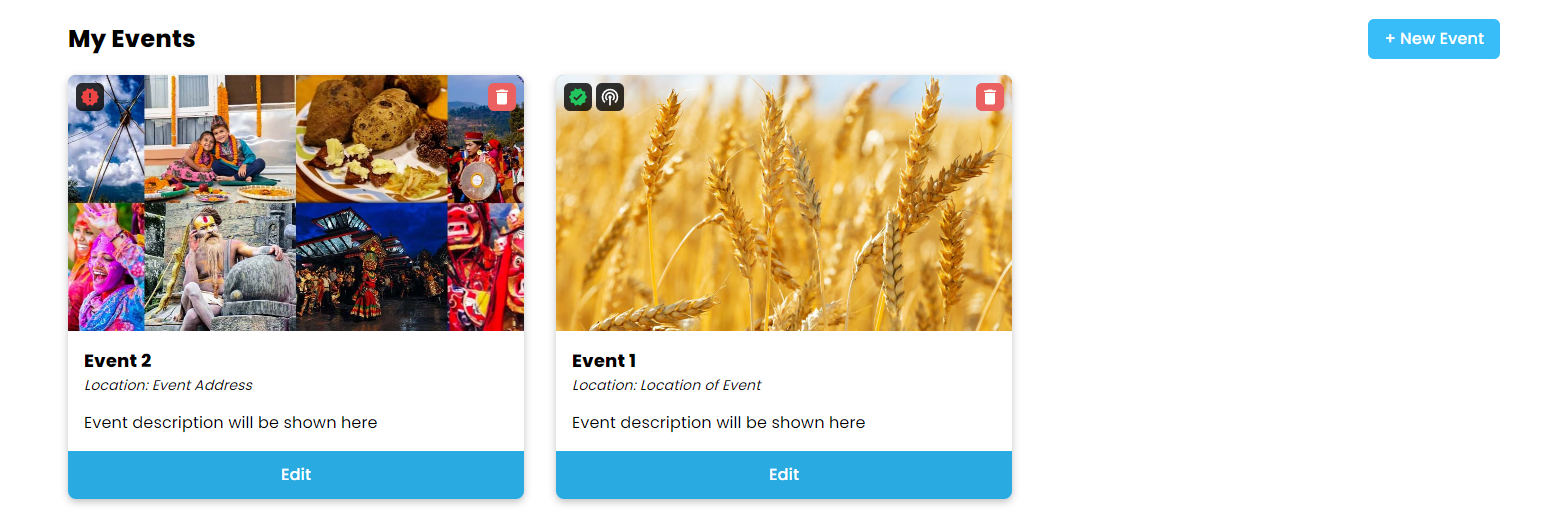
All of your events are accessible through the events section in your profile.
means your event is verified by our team.
means your event is pending verification or waiting for modifications to be verified.
indicates your event is live and visible to other users.
You can delete your event at any time with thebutton
